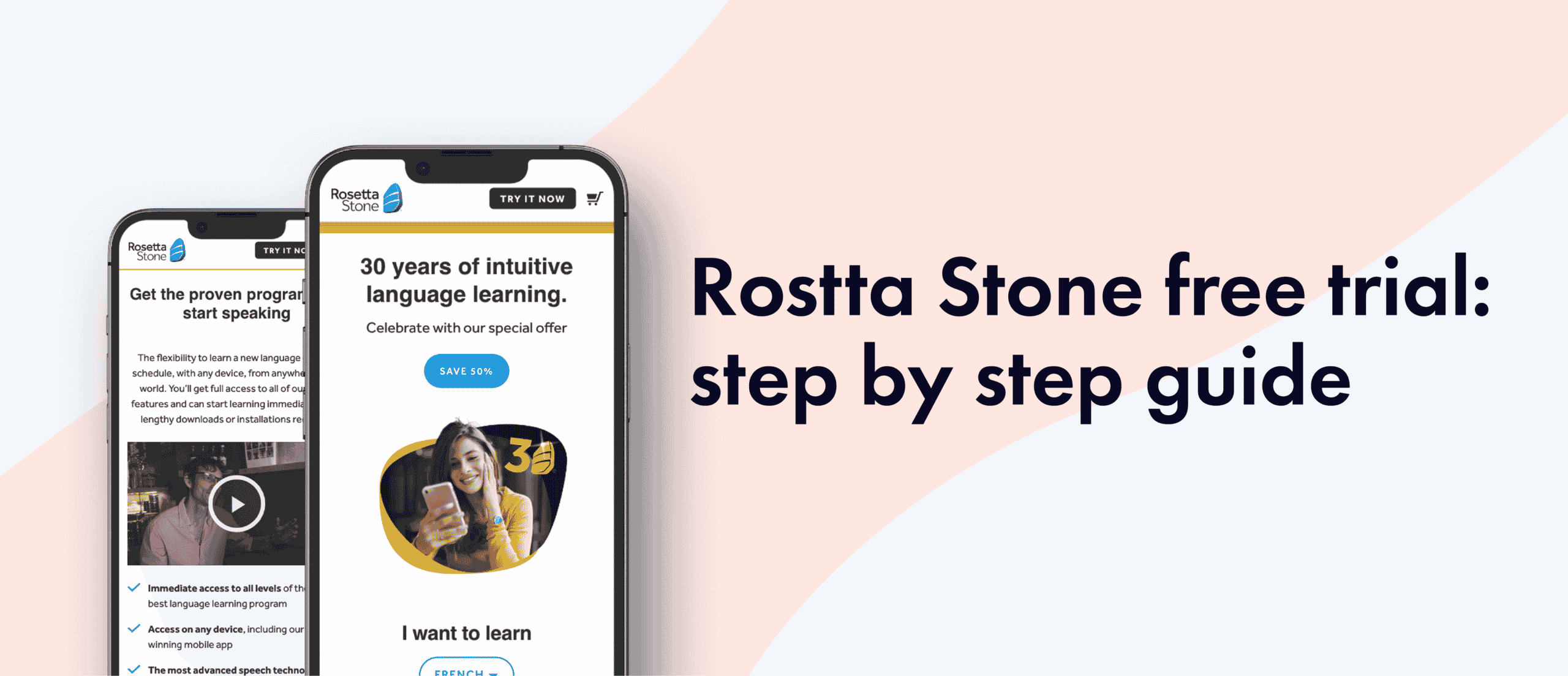Rosetta Stone Free Trial: Step by Step Guide
Updated: 03. Nov, 2022
If you want to learn a new language for free, Rosetta Stone is the app to get you started. It allows you to try out the app for free to decide what language you want to learn, if the platform suits you, or if you are ready to stay committed to learning a new language.
So, if you are here and you want to explore the options available on Rosetta Stone before a full subscription, you are in the right place. This article will walk you through signing up for the Rosetta Stone free trial and what it entails.
Let’s get started.
What Is the Rosetta Stone Free Trial?
Rosetta Stone language learning app offers a 3-day free trial that lets you learn a new language in three days. During this period, you can explore the various available features to know if the app is right for you. You can also browse from 25 different languages to discover your interests and find the language you’ll prefer to learn long-term.
What Features Are Available on the Rosetta Stone App
Rosetta Stone’s 3-day free trial offers different features to help you get started on the right track. Some of the most prominent features you’ll find on its free trial include:
Personalized Lessons
Signing up for the free 3-day trial on Rosetta Stone means you can access lessons that are customized to your needs. You can personalize your classes in different ways. For example, you will see four curriculum options when you get started. You can use these options to select a personalized curriculum to meet your goals.
If you didn’t customize your lessons during the signup process, you could change the settings later to create personalized lessons tailored to your learning objectives. For instance, if you aim to improve your speaking, reading, and writing skills in a new language, you can pick courses focused on these goals. Personalized learning ensures your classes are specific to your needs, making them highly effective in achieving your goals.
TruAccent Speech Recognition
The great thing about learning on Rosetta Stone is that you won’t know how to speak a language alone but also speak like a native. Thanks to its TruAccent speech recognition feature, you can gauge your pronunciation and know if you sound like a native when you speak.
After you pronounce a language, you’ll receive immediate feedback that grades your performance. Also, you can adjust the TruAccent settings to your proficiency level. For example, you can activate the easy mode as a beginner or increase the intensity if you already know how to speak a language. The TruAccent speech recognition feature is integrated into every language and available on all devices, making it accessible for every user.
Coaching Sessions
Signing up on the Rosetta Stone app lets you access a virtual coaching experience on your device. First, a coach guides you through your journey. Then, they show you exactly how to speak, honing your pronunciation and grammar skills. They also supply the right motivation and teach you how to speak confidently.
The three types of coaching lessons available in the live coaching session include:
- On-demand videos: These are pre-recorded videos on different topics you can view anytime. You will find topics in everyday conversations that will help you start a discussion, ask questions, and navigate daily activities in a new language. Spanish, French, Italian, German, and Japanese are the languages available with this feature.
- Live lessons: This is where you attend 15-20 minutes live sessions organized by a Rosetta Stone coach. This feature covers the topics customized to the units in your Rosetta Stone course. Spanish, English, German, Chinese, Portuguese, Italian, and others are examples of languages you will find on this feature.
- Live coaching sessions: Live coaching sessions let you learn a new language in real-time, privately or as a group. They are 25-minutes long, and you can cancel and reschedule until you are ready. Group live-coaching sessions are restricted to four participants, and you can practice speaking in groups.
How to Sign Up for the Rosetta Stone 3-Day Free Trial
It’s pretty easy to sign up for the Rosetta Stone 3-day free trial. Here’s a step-by-step guide on how it works:
Step 1: Choose Your Target Language and Enter Your Email Address
There are 25 languages available on the Rosetta Stone app. The Spanish language is pre-selected, but you can click the box to choose any other language. Afterward, input your email address and tap on the “Start A Free Trial” session. Before you move on, you’ll receive a prompt requesting you to give access to your device’s microphone.
Step 2: Select Your Proficiency Level
Rosetta Stone’s learning experience thrives on personalization. So, after inputting your email address, you’d be asked to select your language proficiency level. Then, the system will ask some questions to know how much you already know about the language to curate lessons that match your ability.
So, if you are just learning a new language and don’t know anything about it yet, select the “beginner” level. However, if you already understand a new language and want to perfect it, choose the “Proficient” level. Choosing a language proficiency level will help the system select the most suitable lessons and exercises that suit your current skills.
Step 3: Select Your Goal (s)
The next action is to choose your language objectives. The system will ask for the purpose of learning the new language to personalize the learning experience. So, input your goal, whether you are learning for travel, family, work, or other reasons.
Step 4: Welcome Message
You will receive a welcome message that overviews what you should expect from learning on the Rosetta Stone app. The Rosetta Stone learning experience improves your reading, writing, listening, and speaking skills.
Step 5: Start Your First Lesson
After the welcome message, you’ll be taken to your dashboard to start your first lesson. It’s best to start your lesson immediately to maximize your 3-day free trial. You can check the top of your screen to see how much time you have left.
How Much Is Rosetta Stone After the Free Trial?
The best part about signing up for the Rosetta Stone 3-day free trial is that you don’t input your credit card details during the signup process, so you can’t be charged automatically when the free trial ends.
However, you must subscribe to the service to continue using the app. There are three plans available. They include a three-month plan for $36, a 12-month subscription for $96, and a lifetime plan for $179.
The annual plan gives you complete access to your target language for the entire year. This also includes access to all the features available on the app, including live coaching, TruAccent recognition software, practical lessons, etc.
However, lifetime access lets you access all languages for a lifetime. Also, it comes at a cheaper rate with additional perks that aren’t available on other plans.
Rosetta Stone 3-day Free Trial Learning Structure
The Rosetta Stone course teaches you how to use the language in various scenarios. Every course unit is broken into four lessons for various topics at different events. For example, the “travel” course units consist of “directions and locations,” “destinations,” and “weather,” topics.
The learning structure consists of live lessons, on-demand training videos, and interactive stories. They also consist of phrasebooks, audio companions, and alphabet reference tools to improve your listening, writing, reading, and speaking skills in a new language.
Interactive Stories
Various story collections on the app allow you to listen and read aloud. This way, you can retain what you’ve learned better and learn the correct pronunciation of different words faster.
PhraseBooks
PhraseBooks contain different common phrases for daily interactions. It consists of different categories of everyday conversations you can learn based on your needs. For example, if you are attending a dinner, you can check the “dining out” phrasebook to learn phrases specific to a dining event. You can also use translation buttons to get the translated meanings of different phrases.
Alphabet Reference Tool
The alphabet reference tool helps you learn all the alphabets of a language if you are just starting. In addition, you will learn how to pronounce each alphabet correctly.
Audio Companion
You can download audio lessons and listen as you go. Essentially, the audio companion improves your listening skills and lets you understand and retain how native speakers speak. It is categorized with similar topics but grouped by different real-life situations.
You can customize four curriculum optics to meet your learning needs. Below is a brief description of what each four curriculum options entail:
- Reading, Writing, Speaking and Listening: This comprehensive course improves your reading, writing, listening, and speaking skills.
- Reading, Writing, Speaking, and Listening Extended: This entails additional practice with reading, writing, speaking, and listening proficiency.
- Speaking and Listening: This course focuses on helping you learn how to listen and speak with less attention to your writing skills.
- Reading and writing: This focuses on improving your speaking and writing skills with less attention to your spoken abilities.
What Can You Learn During the 3-Day Free Trial?
A free 3-day learning trial on Rosetta Stone can help you learn the basics of a new language. Here are some things you’ll learn:
Pronunciation, Context, and Common Phrases
You can know a language’s specific common phrases and pronunciation in the lessons provided. Also, rather than learn through memorization, you can harness the Rosetta Stone Dynamic language immersion method to learn a new language in context. For example, some lessons will pronounce a phrase in your chosen language and ask you to select an image that corresponds with it.
It hones your pronunciation by challenging you to pronounce phrases and sentences in a new language. Then, to grade your speech performance, the TruAccent Recognition tool compares your pronunciation with thousands of native speakers.
Confident Speaking
Rosetta Stone supports you with tools, resources, and language-speaking experts to help you speak confidently in your chosen language in no time. In addition, you can access interactive and contextual classes that immerse you in a new language. Practical lessons, relatable confessions, and live lessons also build your confidence to interact with a new language in real-life situations.
What’s the Best Way to Use the Rosetta Stone 3-Day Free Trial?
You can maximize the learning opportunities provided on the Rosetta Stone app through the following:
- Follow the successive modules provided by the app. Avoid skipping modules to learn effectively.
- Create a learning schedule that fits into your lifestyle. Since you have three days to learn, you must spend more time learning daily. The audio companion is a great option to learn if you don’t have the time to sit by your computer.
- Always take a few steps back to review what you’ve learned. You can replay previous sessions to retain what you’ve studied.
- Write down new vocabulary as you learn them. Jotting new words or phrases can aid your retention.
How to Cancel Your Subscription After the 3-Day Free Trial
You can cancel your subscription based on how you subscribed initially. Below are the different ways to cancel your subscription:
Directly through Rosetta Stone
Log into your Rosetta Stone program. Click on your name in the toolbar and select “My Account.” The summary tab appears. Afterward, click on “Turn Off Auto Renewal.”
Through the Android Google Play Store
Launch the Google Play Store app. Next, tap the “Menu.” Afterward, tap the “subscriptions” button. Next, click on the Rosetta App and tap “Cancel Subscription.”
Through Apple/iOS
- Go to settings on your Apple/iOS.
- Tap your name or Apple ID
- Tap subscriptions
- Tap the subscription you’d like to cancel
- Cancel your subscription from the options provided.
Discounts Available on the Rosetta Stone App
Besides the 3-day trial, the Rosetta Stone app offers discounts to ensure you get the best price on every subscription. They include:
1. Student Discount
There is a student discount on the Rosetta Stone app. Students get a discount code that helps save up to 10%. You must input your details for Rosetta Stone to accept your eligibility. After verification, you’ll get an exclusive discount code in your email.
2. Military Discount
The USA and Canadian military officers enjoy discounts on Rosetta Stone. Again, you will need to enter your details to confirm your eligibility. After inputting your details and Rosetta Stone verifies your eligibility, you will get an exclusive 10% discount in your mail. \
Rosetta Stone Review–FAQ
Can You Become Fluent With Rosetta Stone?
Yes, it’s possible to become fluent on Rosetta Stone. You can build a solid foundation on Rosetta Stone as a beginner and improve your knowledge if you already know how to speak a language. Although several features aid your learning process, you will also learn from native speakers and language experts. In addition, practical lessons and a comprehensive learning structure make it easy for you to learn and retain your knowledge better.
How Long Does It Take To Complete a Rosetta Stone Course?
The amount of time it will take you to learn a new language on Rosetta Stone is based on your schedule and preference. Learning a language is never one-size-fits-all. Instead, it’s a personalized and ongoing process. However, it takes about 120-150 hours to complete levels 1-3. Also, it takes more than 200 hours to complete levels 1-5.
Does Rosetta Stone Teach Grammar?
Rosetta teaches the grammar of your new language correctly. However, rather than memorization, the language app allows you to learn the grammar naturally by putting it into context, using interactive stories, TruAccent technology, an Audio companion tool, etc.
Final Thoughts
Rosetta’s 3-day free trial is an excellent way to give yourself a good start in learning a new language. It will let you explore all the opportunities the app can offer to know how it works, what you want to learn, and if you want to be committed. Learning the basics of a new language long-term is also effective with Rosetta Stone. So, if these are your goals, we recommend you try the Rosetta 3-day free trial.